As education continues to evolve, modern classrooms increasingly rely on technology to enhance learning experiences, streamline administrative tasks, and foster collaboration among students.
The rapid digitization of education has opened up exciting new possibilities for how students learn and interact. Digital tools allow for more engaging, interactive, and personalized learning experiences that were not possible in traditional classroom models.
Teachers can now easily distribute assignments, provide feedback, and communicate with students using online platforms. Administrative tasks like taking attendance, grading, and organizing class materials are also streamlined through digital solutions.
Additionally, technology facilitates increased collaboration and communication among students. Through online discussion boards, messaging platforms, and group project software, students can work together seamlessly regardless of location. This allows for the development of vital teamwork and interpersonal skills.
Here’s a comprehensive list of essential digital tools designed to support a variety of educational activities and maximize classroom efficiency:
Learning Management Systems (LMS)
Google Classroom
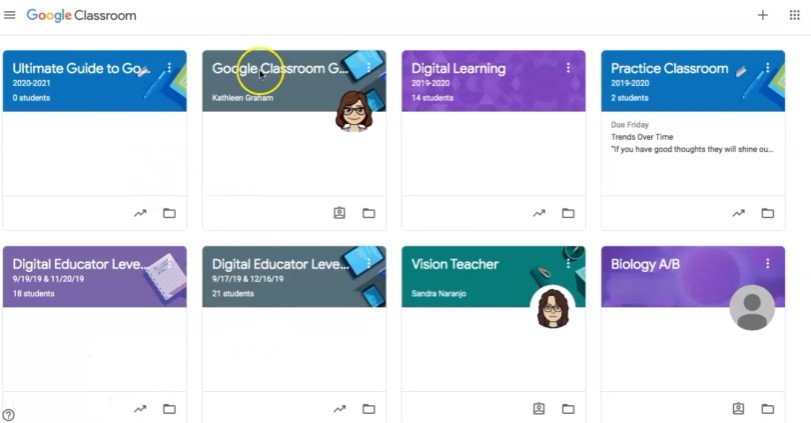
Google Classroom is an excellent learning management system for integrating with other Google services. It allows teachers to easily distribute assignments, communicate with students, and organize class content in one centralized hub. Google Classroom is free, easy to set up, and intuitive to use, making it a top choice for many educators. Key features include:
- Streamlined assignment creation and distribution
- Automatic grading capabilities for multiple choice and short answer assignments
- Built-in Google Drive integration for assignment submissions
- Announcement posts and email messaging to easily contact the whole class
- Organization of students into classes/sections for differentiated instruction
- Mobile app allows students to complete work from any device
With Google Classroom, teachers can save time on administrative tasks, provide quick feedback on assignments, and foster student engagement through digital tools students already love using.
Moodle
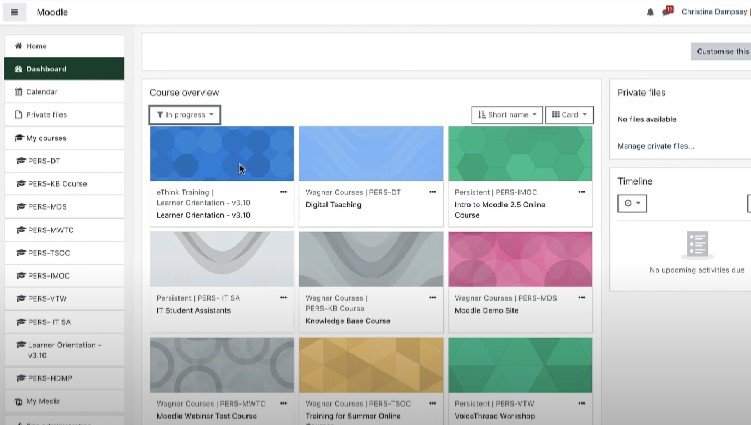
Moodle is an open-source learning management system that offers extensive customization options and a strong community support system. It works well for small classes and large institutions alike. Key features include:
- Modular setup allows educators to enable only the features they need
- Plugins and integrations provide expanded capabilities
- Secure user accounts with role-based permissions
- Communication tools like chats, forums, and messaging
- Multimedia integration, gamification, analytics, and more
- Mobile-friendly interface for access on the go
Moodle’s flexibility makes it a great choice for schools looking to tailor the platform to their specific needs. The availability of free plugins and themes allows further customization. While Moodle has a steeper learning curve than some LMS options, its active user community provides helpful resources for new users.
Interactive Learning Platforms
Interactive learning platforms encourage active participation and provide real-time assessments to gauge student comprehension. They make learning fun through gamification and multimedia engagement. Here are two excellent options:
Kahoot!
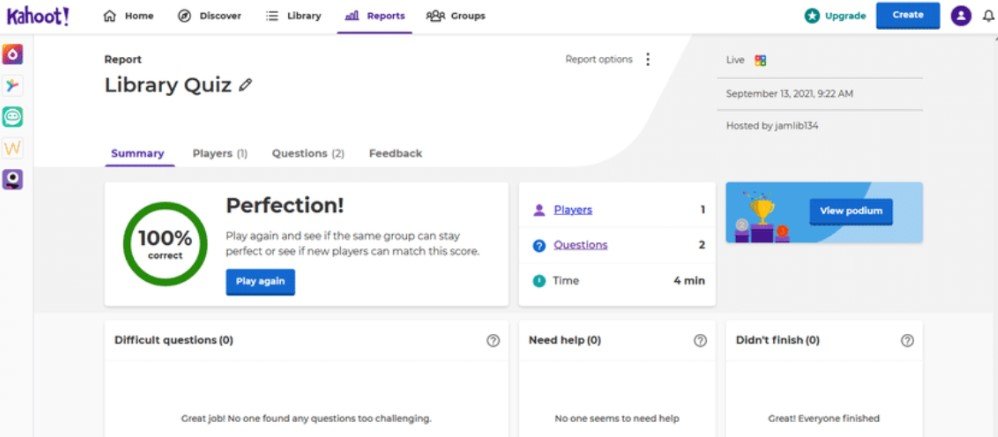
Kahoot! is a game-based learning platform that makes any lesson more fun and engaging. It allows teachers to create interactive quizzes, surveys, and discussions called “kahoots”. Students then access these kahoots through any device and answer the questions, competing against one another in real-time.
The platform is designed to encourage participation through friendly competition. Students are highly motivated to answer correctly and quickly to earn points and get to the top of the leaderboard. This gamification element taps into students’ competitive instincts to keep them focused and immersed in the material.
Kahoot! can be used as pre-tests to assess prior knowledge, formative assessments during a lesson, or review games after teaching a concept. The immediate feedback provided through the quiz format is excellent for reinforcing learning objectives. It’s also a great way to liven up classroom activities and break up lectures.
Nearpod
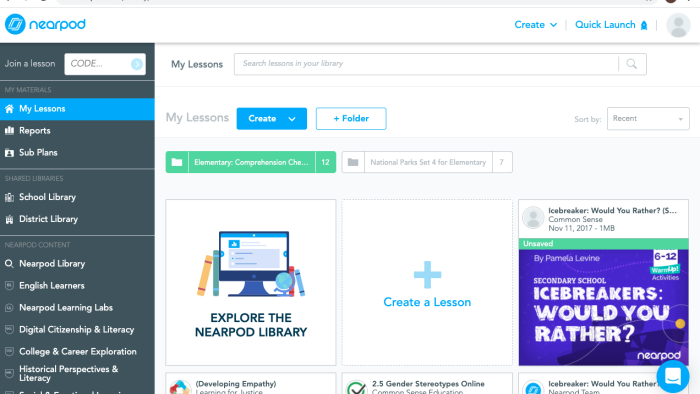
Nearpod allows teachers to create interactive presentations that turn passive listening into active participation. Presentations can include quizzes, polls, videos, and other activities that require students to engage with the material.
Teachers can launch Nearpod lessons to student devices so they can follow along with the presentation, answering questions and completing tasks as they go. This provides opportunities for formative assessment in real-time, allowing teachers to immediately gauge comprehension and adapt instruction accordingly.
Nearpod also generates post-lesson reports with student responses and participation data. This helps teachers identify knowledge gaps, customize reteaching, and track class and individual progress over time.
The platform makes lessons more dynamic and impactful through interactive formats. It’s a great tool for blended, hyflex, and distance learning environments.
Assessment and Grading Software
Turnitin and GradeScope are two essential tools for assessing student work and streamlining the grading process.
Leveraging these tools can provide educators with more detailed, timely, and constructive feedback on student work. The automation and organization capabilities reduce the burden of manual grading while maintaining high standards of academic integrity and assessment.
Both platforms integrate seamlessly with learning management systems, making them easy to incorporate into existing workflows. For today’s busy teachers, these tools are indispensable for efficient, rigorous, and meaningful evaluation of student performance.
Turnitin
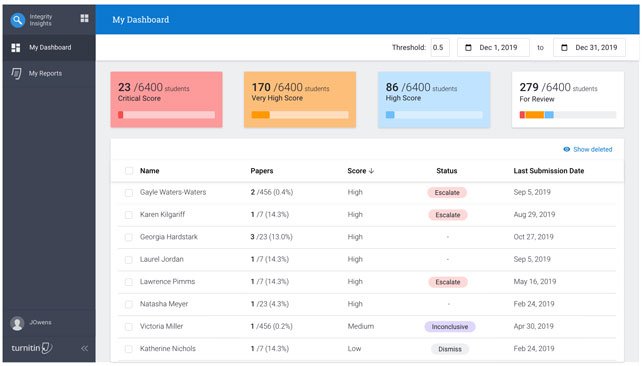
Turnitin allows instructors to check students’ work for potential plagiarism by comparing it against its extensive database of web content, academic publications, and previously submitted papers. This helps maintain academic integrity and ensures students are submitting original work.
Turnitin also provides feedback tools and grading features that make reviewing assignments more efficient. Teachers can leave comments, highlight text, and use quick marks to grade papers.
GradeScope
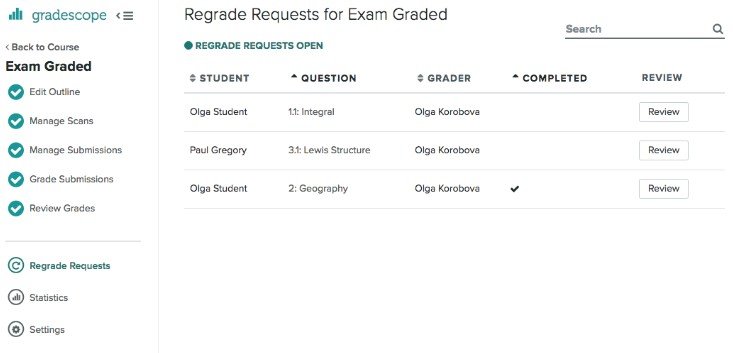
GradeScope enables instructors to grade paper-based exams, homework assignments, and online tests more quickly. It uses advanced image recognition to automatically scan physical documents and align them with the corresponding digital submission. Teachers can then add comments, highlight sections, and assign scores directly on the platform.
GradeScope generates real-time analytics on grades and question performance to help identify areas that need improvement. It also allows secure peer reviews among students. Together, these features streamline the grading and feedback process.
Collaborative Tools
Collaborative learning is a key component of modern education. By working together on projects and assignments, students learn important skills like teamwork, communication, and problem-solving. Digital tools have made it easier than ever for students to collaborate, even when working remotely. Two essential collaborative tools for the classroom are Microsoft Teams and Slack.
Microsoft Teams
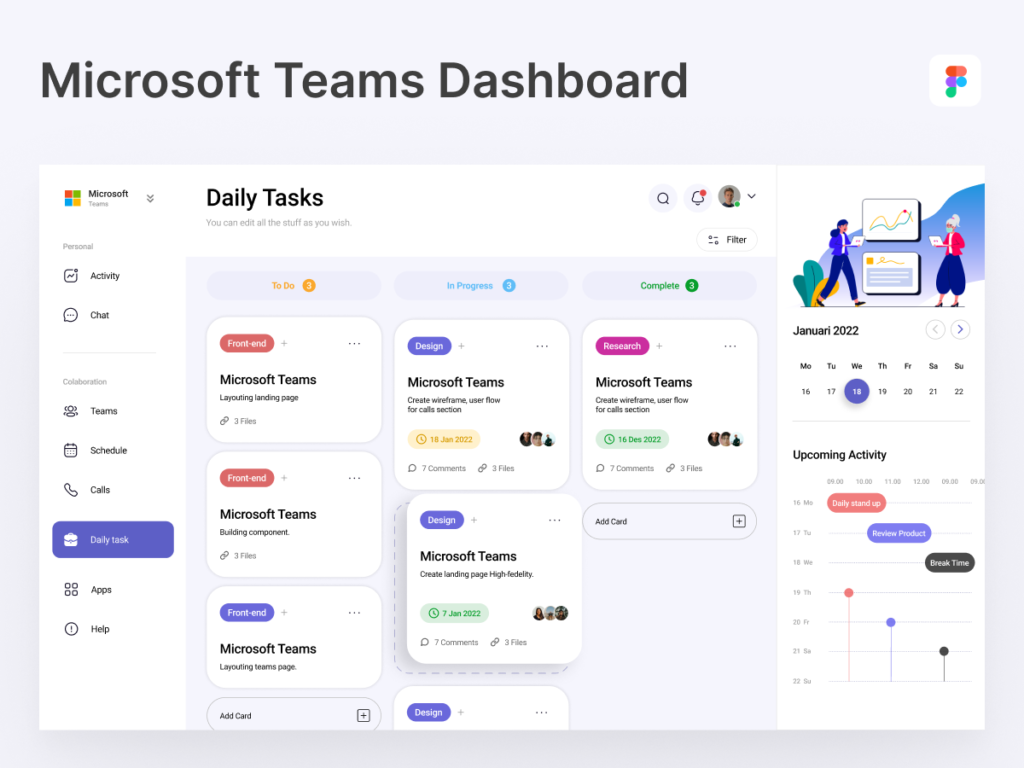
Microsoft Teams is designed specifically for educational settings. Teachers can set up Teams for each of their classes to facilitate collaboration. Key features of Teams include:
- Built-in chat and video conferencing for communication
- File sharing and co-authoring abilities
- Private channels for group projects
- Class notebook for sharing notes and information
Teams provide a secure digital environment for students to work together on assignments, discuss concepts, and connect with peers. It’s easy to use and integrates with other Microsoft apps like Word, Excel, and PowerPoint.
Slack
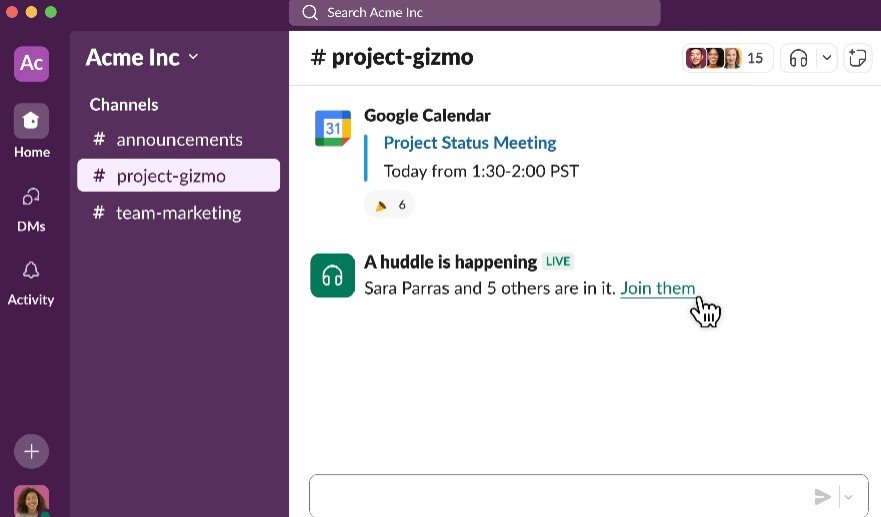
Slack offers similar capabilities to Teams, with channels, messaging, and file sharing features. While traditionally a business communication tool, Slack can also enhance collaboration in the classroom. Benefits include:
- Customizable notifications to stay up-to-date
- Integrations with other apps and services
- Searchable message archives
Slack provides an informal, flexible platform for communication. It works well for group projects, study sessions, or just general class discussions. With proper training, even younger students can use Slack to collaborate.
Multimedia Resources
Multimedia resources provide engaging ways for teachers and students to create visual content that enhances lessons and projects. By incorporating user-friendly, teachers can add an exciting multimedia dimension to their classrooms.
Students are no longer passive consumers but can actively produce engaging visual content for assignments and collaborative work. Two excellent options are Canva and Adobe Spark.
Canva
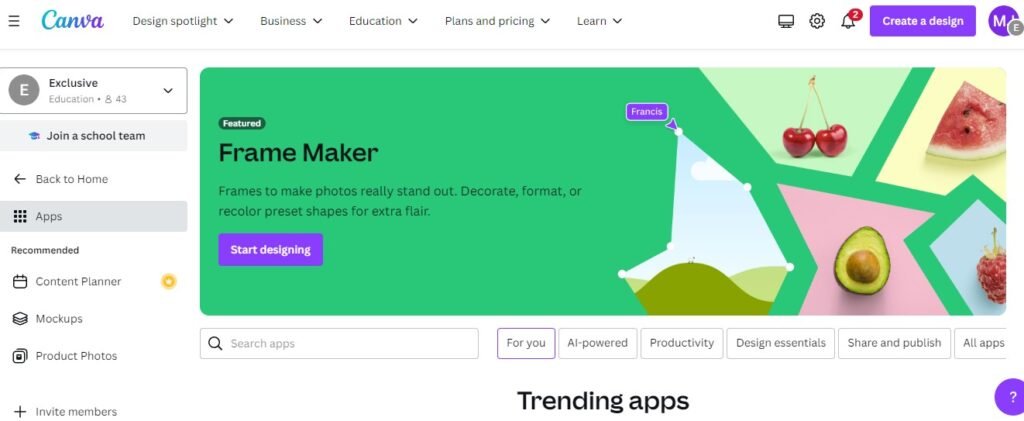
Canva is an intuitive, online graphic design platform made specifically for the education sector. Teachers can use Canva to create stylish presentations, infographics, posters and more. The huge library of templates and drag-and-drop functionality make it easy for anyone to produce professional-looking visuals.
For students, Canva facilitates group work and allows them to showcase their creativity through visual storytelling. Both educators and learners benefit from the collaboration features that allow real-time editing and commenting.
Adobe Spark
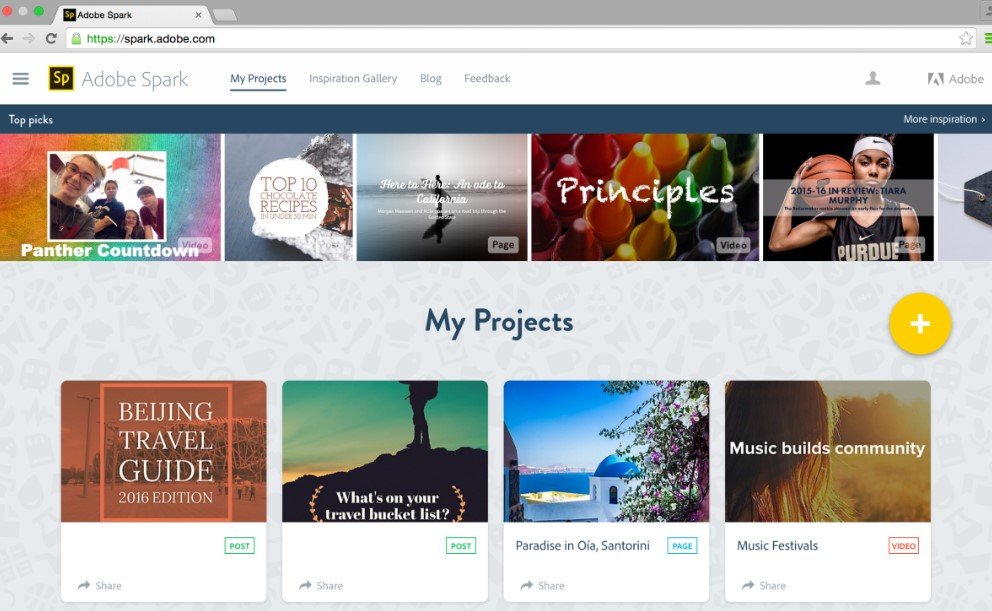
Adobe Spark offers three creative tools – Spark Video, Spark Page and Spark Post. These enable users to craft short videos, web pages and graphics with no design experience required. The video maker provides templates and enables easy editing, perfect for student projects.
Spark Page helps create visually engaging web stories ideal for class blogs or online portfolios. Spark Post allows making social media graphics, presentations and posters in minutes. Adobe Spark empowers learners to think visually and tell compelling multimedia stories.
Digital Marketing and Automation
Integrating effective digital marketing and automation tools is crucial for enhancing the outreach and efficiency of educational institutions.
Go Online Now
Go Online Now enhances the digital outreach and effectiveness of LMS platforms like Google Classroom and Moodle. By providing a suite of tailored best digital marketing services, Go Online Now ensures that educational materials and school communications are optimized for maximum impact and accessibility.
Key services include:
- SEO and Blog/SEO Writing: Optimizes content to ensure educational materials and school news are more discoverable online.
- Social Media Marketing: Extends classroom engagement to social media platforms, promoting school events and educational content.
- Email & Automation Services: Automates communication between educators and students, facilitating reminders, assignment notifications, and educational newsletters.
- Video Services: Creates compelling video content that can be integrated into the LMS for educational purposes or promotional activities.
- Web Design & Development: Designs user-friendly, engaging interfaces for educational websites and platforms that integrate seamlessly with existing LMS systems.
Empower Your Classroom with Strategic Technology Integration
The digital tools outlined in this guide offer numerous opportunities to enrich the educational experience, streamline administrative tasks, and foster a dynamic learning environment.
By implementing these platforms, educators can design interactive and engaging lessons that not only capture students’ attention but also encourage active participation and collaboration.
To fully realize the benefits of these technologies, it is crucial for educators to adopt a strategic and dedicated approach to their integration. Thoughtful training and careful planning will ensure that these tools are used effectively to foster digital literacy and tech skills that are indispensable in today’s digital-first world.
Embracing these transformative digital resources can help educators create a technology-enabled classroom that not only keeps students engaged and motivated but also prepares them for the future challenges of the digital landscape.