Website speed is a critical factor in providing an optimal user experience and driving business success online. Slow-loading websites can lead to frustration, higher bounce rates, and lost revenue opportunities. According to research, a one-second delay in page load time can result in a 7% reduction in conversions, 11% fewer page views, and a 16% decrease in customer satisfaction.
Search engines like Google also prioritize fast-loading websites in their rankings, as they aim to deliver the best possible experience to users. A slow website can negatively impact your search engine visibility, making it harder for potential customers to find your business online.
Furthermore, studies have shown that 53% of mobile users will abandon a site that takes longer than three seconds to load. This means today, users expect websites to load quickly and efficiently, regardless of the device they’re using.
Improving website speed is not only essential for providing a seamless user experience but also for maximizing conversions, boosting search engine rankings, and ultimately driving business growth.
What Are The Website Performance Metrics
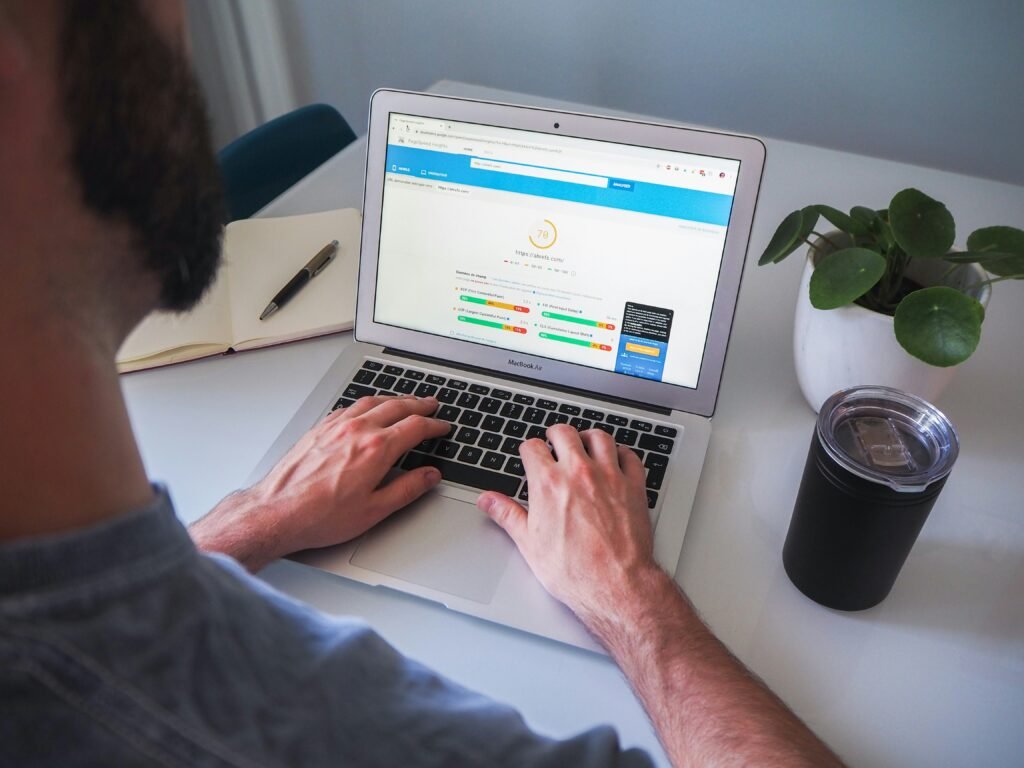
Website performance is typically measured by several key metrics that provide insights into different aspects of the user experience. These metrics help identify bottlenecks and areas for optimization. Here are some crucial website performance metrics to understand:
- Page Load Time: This metric measures the time it takes for a web page to fully load, from the initial request to the completion of rendering on the user’s screen. A faster page load time enhances user experience and reduces bounce rates.
- Time to First Byte (TTFB): TTFB measures the time between a user’s request for a web page and the first byte of data received from the server. It indicates the responsiveness of the server and can be impacted by factors like server performance, network latency, and application logic.
- First Contentful Paint (FCP): FCP measures the time it takes for the browser to render the first piece of content from the web page, such as text, images, or other elements. This metric provides insight into the perceived load speed and is critical for delivering a good user experience.
- Largest Contentful Paint (LCP): LCP measures the time it takes for the largest content element on the page to be rendered, such as a hero image or a large text block. This metric helps identify potential bottlenecks in loading critical content that users are likely to engage with.
To measure these metrics, you can use various tools and services, such as:
- PageSpeed Insights: Provided by Google, this tool analyzes a website’s performance on both mobile and desktop devices, providing scores and recommendations for optimization.
- WebPageTest: This online tool allows you to run website performance tests from various locations around the world, providing detailed waterfall charts, resource loading breakdowns, and performance metrics.
- Lighthouse: An open-source auditing tool built into Chrome DevTools, Lighthouse provides comprehensive performance reports, including metric scores and optimization recommendations.
- Browser DevTools: Modern web browsers come equipped with built-in developer tools that offer performance profiling and analysis capabilities, allowing you to inspect network requests, resource loading, and rendering performance.
Once you have a better understanding of these key performance metrics and utilize the appropriate tools, you can identify areas for improvement and prioritize optimization efforts to enhance your website’s overall speed and user experience.
Here are the items you need to work on to improve your website’s load speed:
- Optimize Images and Media
Images and media files like videos can significantly impact website load times if not optimized properly. Here are some techniques to ensure your images and media don’t slow down your site:
Image Optimization
- Compression: Reduce the file size of images without sacrificing quality using tools like TinyPNG, ImageOptim, or online compression tools.
- Sizing: Resize images to their actual display dimensions before uploading to the website. Serving oversized images is a common performance bottleneck.
- Format: Use the most appropriate image format (JPEG for photographs, PNG for graphics with transparent backgrounds, WebP for both).
- Lazy Loading: Implement lazy loading to load images only when they are in the viewport, reducing initial page load time.
Video Optimization
- Compression: Compress videos using codecs like H.264 or VP9 to reduce file size without compromising quality.
- Adaptive Bitrate Streaming: Offer multiple video quality levels and let the browser choose the appropriate bitrate based on network conditions.
- Thumbnails: Display static thumbnails initially and load the video only when the user interacts with it.
- Hosting: Use a content delivery network (CDN) or a dedicated video hosting service for better performance and scalability.
Optimizing images and media can significantly enhance website load times, providing a better user experience and potentially improving search engine rankings.
- Leverage Browser Caching
Browser caching is a technique that stores static website files (such as images, CSS, and JavaScript) on the user’s device after their initial visit. This way, when the user revisits the website, their browser can load the cached files directly from their local storage, reducing the number of requests sent to the server and improving load times.
To leverage browser caching, you need to set appropriate cache control headers for your static files. These headers instruct the browser on how long to cache the files before requesting a fresh copy from the server. Here’s how you can implement browser caching:
- Set Cache-Control Header: Use the `Cache-Control` HTTP header to specify how long a file should be cached by the browser. For example, `Cache-Control: max-age=31536000` tells the browser to cache the file for one year (31,536,000 seconds).
- Set Expires Headers: The `Expires` header specifies the date and time after which the cached file should be considered stale and a new copy should be fetched from the server.
- Use Versioning or Cache-Busting: When you update a file, you should change its name or version to ensure that browsers fetch the new version instead of serving the outdated cached copy.
Implementing browser caching can significantly improve website performance, especially for returning visitors. Since static files are loaded from the local cache, the browser doesn’t need to send as many requests to the server, reducing network latency and server load. This results in faster page load times and an improved user experience, particularly on slower network connections.
It’s important to strike a balance when setting cache expiration times. Caching files for too long can lead to stale content being served, while caching for a short period may result in unnecessary server requests and slower load times.
Generally, it’s recommended to cache static assets (like images, CSS, and JavaScript) for a longer period, while dynamically generated content (like HTML pages) should have a shorter cache duration or be set to not cache at all.
- Minify CSS, JavaScript, and HTML
Minification is the process of removing unnecessary code and whitespace from your website’s CSS, JavaScript, and HTML files. This includes removing comments, extra spaces, line breaks, and other redundant characters that are not required for the code to function correctly. While these extra characters don’t affect how the code runs, they do increase the file size, which can slow down your website’s load time.
Minifying your code can significantly reduce the file size, sometimes by as much as 50% or more. This means that your website’s assets will load faster, improving the overall performance and user experience. Additionally, smaller file sizes can also reduce bandwidth usage, which can be particularly beneficial for users on mobile devices or with slower internet connections.
To minify your code, you can use various tools and techniques. Many popular build tools and task runners, such as Grunt, Gulp, and Webpack, have built-in minification plugins or tasks that can automatically minify your code during the build process. Alternatively, you can use online minification tools or standalone applications to minify your code manually.
Here are some popular tools for minifying CSS, JavaScript, and HTML:
- CSS Minifiers: Clean CSS, cssnano, CSS Nano, and YUI Compressor
- JavaScript Minifiers: UglifyJS, Closure Compiler, and Terser
- HTML Minifiers: HTMLMinifier, and HTML Minifier
When minifying your code, it’s essential to strike a balance between file size reduction and code readability. While minified code is more compact and loads faster, it can be challenging to debug and maintain.
Therefore, it’s recommended to keep the original, unminified source code for development and only minify the code for production environments.
- Optimize CSS Delivery
Optimizing CSS delivery is crucial for improving website load speed and enhancing the user experience. Here are some effective techniques to consider:
- CSS File Concatenation: Combining multiple CSS files into a single file can reduce the number of HTTP requests required to load your website, resulting in faster load times. By concatenating CSS files, you minimize the overhead associated with establishing multiple connections and transferring data.
- Critical Path CSS: The critical rendering path refers to the sequence of steps the browser follows to render a webpage. Critical Path CSS is the minimum CSS required to render the above-the-fold content of a webpage. By inlining or prioritizing the delivery of this critical CSS, you can ensure that users can see and interact with the visible portion of the page while the remaining CSS loads asynchronously.
- Avoid Render-Blocking CSS: CSS is a render-blocking resource, which means that the browser won’t render any processed content until the CSS files have been fetched and parsed. To mitigate this issue, you can load CSS asynchronously using techniques like loadCSS or by inlining critical CSS and deferring non-critical CSS.
By implementing these CSS optimization techniques, you can significantly improve your website’s load speed and provide a better user experience, especially on mobile devices or slower network connections.
- Improve Server Response Time
Slow server response times can significantly impact website performance, leading to frustrating user experiences and potential loss of visitors. Several strategies can be employed to optimize server response and enhance overall load times.
- Upgrade Hosting: If your website is hosted on a shared hosting plan with limited resources, upgrading to a higher-tier plan or a Virtual Private Server (VPS) can provide more computing power, memory, and bandwidth, resulting in faster server response times.
- Use a Content Delivery Network (CDN): A CDN is a globally distributed network of servers that caches and serves static content (such as images, CSS, and JavaScript files) from the server closest to the user’s location. By reducing the distance data has to travel, CDNs can significantly improve website load times, especially for users in remote locations.
- Implement Gzip Compression: Gzip compression reduces the size of transferred files by compressing them before sending them to the user’s browser. This results in faster data transfer and improved load times, especially for text-based resources like HTML, CSS, and JavaScript files. Most modern web servers and browsers support Gzip compression out of the box.
- Optimize Database Queries: If your website relies heavily on a database, inefficient queries can lead to slow server response times. Analyze and optimize your database queries by indexing frequently accessed columns, denormalizing data, and caching query results when appropriate.
- Enable Keep-Alive: HTTP Keep-Alive allows a single TCP connection to be reused for multiple HTTP requests, reducing the overhead of establishing new connections for each request. This can significantly improve performance, especially for websites with many resource-intensive components.
By implementing these server-side optimizations, you can reduce the time it takes for your server to respond to requests, leading to faster website load times and an improved user experience.
- Eliminate Render-Blocking Resources
Render-blocking resources are files (like JavaScript and CSS) that prevent the browser from displaying the content on a web page until they have finished loading. This can significantly delay the rendering of your website, leading to a poor user experience and potential loss of visitors.
To eliminate render-blocking resources, you can use the following techniques:
- Code Splitting: Instead of loading all your JavaScript code upfront, you can split it into smaller, more manageable chunks that load only when needed. This approach, known as code splitting, helps reduce the initial page load time by prioritizing the loading of critical resources.
- Async Loading: By default, JavaScript files are loaded and executed in the order they appear on the page, blocking the rendering process until they are fully loaded. Async loading allows you to load these files asynchronously, without blocking the rendering of the page.
- Defer Loading: Similar to async loading, defer loading tells the browser to load the JavaScript file in parallel with the HTML but execute it only after the page has finished parsing. This technique can be particularly useful for non-critical scripts that don’t need to be executed immediately.
- Inline Critical CSS: Instead of loading an external CSS file, which can block rendering, you can inline the critical CSS (the styles required to render the above-the-fold content) directly in the HTML document. This ensures that the browser can display the visible portion of the page without waiting for the entire CSS file to load.
- Lazy Loading: Lazy loading is a technique where resources (like images, videos, or scripts) are loaded only when they are needed, instead of loading everything upfront. This can significantly reduce the initial page load time and improve performance, especially for content-heavy websites.
Implementing these techniques can help minimize the impact of render-blocking resources and ensure that your website loads and displays content quickly, providing a better user experience for your visitors.
Improve Your Website Performance with Go Online Now’s Expertise
Improving website load speed is crucial for enhancing user experience, increasing conversions, and boosting search engine rankings. Slow-loading websites can lead to higher bounce rates, lower customer satisfaction, and lost revenue opportunities.
By focusing on optimizing images and media, leveraging browser caching, minifying CSS, JavaScript, and HTML, optimizing CSS delivery, improving server response time, and eliminating render-blocking resources, you can significantly enhance your website’s performance.
Go Online Now specializes in providing comprehensive digital marketing solutions tailored to improve your website’s load speed and overall performance. Our team of experts will help you implement the best practices and tools to ensure your website loads quickly, offering a seamless experience for your users. We have the expertise to enhance your website to become efficient and user-centric.
Don’t let a slow website hinder your business growth. Contact Go Online Now today and let us help you take your website to the next level.

