Choosing the right tools to manage your business can feel overwhelming with so many options available. Each platform promises smarter marketing, smoother sales, and better ways to connect with customers but the features and support can vary in unexpected ways. Whether you want everything in one place or need powerful automation for growth, the right choice can have a big impact. Curious how different solutions handle tasks like email campaigns, customer data, websites, and automation? The differences might surprise you and could make running your business simpler and more effective.
Table of Contents
Go Online Now-Connect
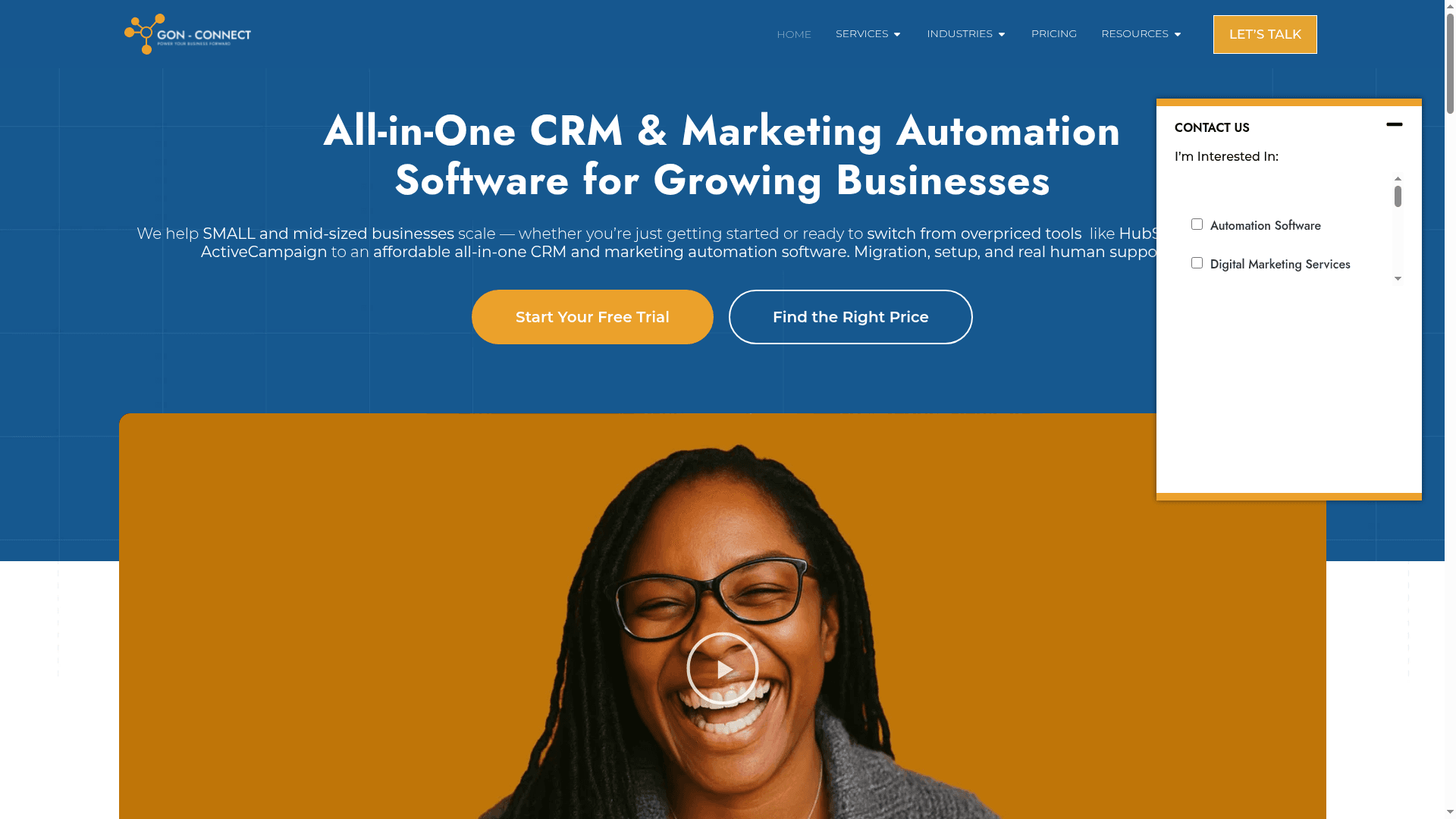
At a Glance
Go Online Now-Connect is an all-in-one growth software designed to help small and mid-sized businesses scale by providing integrated tools for marketing automation, CRM, website development, SEO, social media management, digital marketing, recruitment, and more. It positions itself as a cost-effective alternative to large, complex platforms and bundles migration, setup, and human support to simplify growth. Bottom line: if you want a single, practical system that replaces multiple subscriptions and delivers hands-on onboarding, this is built for you.
Core Features
The platform combines CRM & pipeline management, sales funnels, surveys and forms, call tracking, reputation management, email marketing, social media planning, workflow automation, booking and appointments, online courses and payment processing, e-signatures, analytics, website creation and hosting, SEO (local to international), content production, paid campaigns, and online recruitment tools. It also offers migration and done-for-you setup so you can move quickly without wrestling with tool sprawl. In short: everything your marketing, sales, website, and hiring teams need under one roof.
Pros
- Comprehensive all-in-one platform reducing the need for multiple tools: Go Online Now-Connect centralizes CRM, marketing automation, website, and recruitment features so you stop stitching together five different subscriptions.
- Support for migration and setup including human support: the team helps configure your account and migrate data, which shortens time-to-value and lowers implementation risk.
- Affordable pricing plans suitable for small to medium businesses: tiered plans allow lean teams to start small and scale without enterprise-level pricing shocks.
- Extensive integration of marketing, sales, and website tools within one platform: email, funnels, booking, payments, and reputation management work together rather than as isolated features.
- Customizable plans for business growth stages: options range from basic setups to pro-level configurations and custom solutions to match evolving needs.
Who It’s For
This platform targets small to mid-sized businesses that need practical growth tools without enterprise complexity—entrepreneurs, service providers, retailers, coaches, salons, real estate professionals, educators, and professional services firms. If you’re juggling multiple point solutions or paying for features you don’t use, Go Online Now-Connect is designed to simplify operations and free you to focus on customers.
Unique Value Proposition
Go Online Now-Connect stands out by combining marketing automation software, an all-in-one CRM, digital marketing services, and recruitment tools in a single, affordable package with human-led onboarding. Unlike over-priced and over-engineered platforms, it emphasizes rapid migration, done-for-you setup, and a full-service execution layer (strategy, content, SEO, paid campaigns) powered by a dedicated team. The result: you get software plus people who actually implement campaigns and optimize results—reducing vendor management, lowering total cost of ownership, and speeding outcomes. That combination—tools, service, and migration support—makes it superior for SMBs that need measurable growth without a steep learning curve or hidden fees.
Real World Use Case
A retail business uses Go Online Now-Connect to build its website, automate email campaigns, schedule social posts, collect and manage reviews, accept payments online, and track analytics—consolidating previously fragmented processes into a single workflow that saves time and increases conversions.
Pricing
Starting at $15/month and scaling up to $282/month for pro plans, with one-time setup fees for advanced services and custom solutions.
Website: https://goonlinenow.co
HubSpot
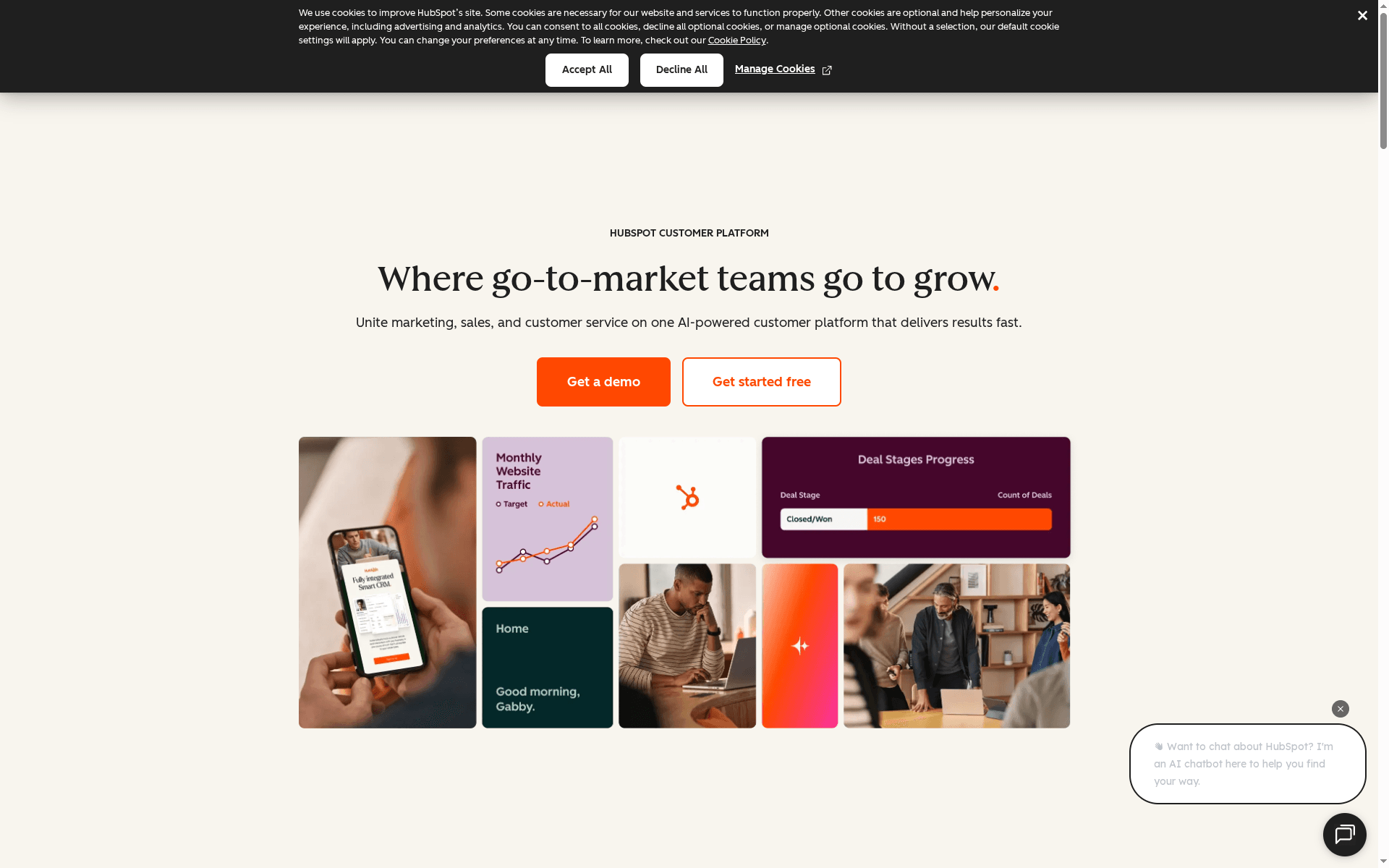
At a Glance
HubSpot is a full-featured customer platform that brings marketing, sales, and service tools into a single system, supported by AI to automate routine work. With a large global customer base and deep integrations, it’s built to scale from startups to enterprises. The bottom line: HubSpot can replace several point tools and centralize data effectively, but its breadth adds complexity and cost that early-stage startups should weigh carefully.
Core Features
HubSpot’s core capabilities center on an all-in-one customer platform: a Smart CRM that unifies business data, specialized hubs for Marketing, Sales, Service, Content, Data, and Commerce, and AI-powered agents and automation to boost efficiency. It also offers extensive integrations (over 1,900) to connect existing tools, enabling campaign orchestration, pipeline automation, support ticketing, and cross-channel content management from one place.
Pros
- Comprehensive suite for end-to-end customer lifecycle: HubSpot includes tools for attracting leads, converting prospects, closing sales, and supporting customers, reducing the need for multiple vendors.
- Unified data platform improves visibility: The Smart CRM centralizes contacts and interactions, which helps teams make decisions from a single source of truth.
- AI features that increase productivity: Built-in AI agents and automation remove repetitive tasks and speed up campaign execution and follow-ups.
- Flexible pricing tiers for different sizes: HubSpot offers options that range from a free tier to enterprise packages, allowing teams to start small and upgrade as they grow.
- Strong support and training resources: With plentiful documentation and training, teams can learn best practices and onboard more efficiently.
Cons
- Steep complexity for new users: The platform’s extensive features can overwhelm teams that lack dedicated resources, increasing time to value.
- Pricing can be costly for startups: While a free tier exists, meaningful professional and enterprise capabilities require substantial monthly investment, which may strain early budgets.
- Advanced features add extra costs or onboarding needs: Some higher-level tools and enterprise workflows involve additional fees or setup support, which raises the total cost of ownership.
Who It’s For
HubSpot fits businesses that want an integrated platform to automate and unify marketing, sales, and customer service—ranging from ambitious startups planning to scale to mid-market and enterprise teams that need consolidated data and workflows. If you have growth targets and some budget for platform investment, HubSpot helps centralize your tech stack.
Unique Value Proposition
HubSpot’s unique value is its single-platform approach that combines CRM, AI automation, and specialized hubs so teams can run integrated campaigns, manage pipelines, and support customers without stitching together multiple vendors. That one-stop architecture speeds coordination and preserves data continuity.
Real World Use Case
A mid-sized company uses HubSpot’s Marketing Hub to run integrated campaigns, analyze customer behavior, automate follow-up emails, and manage sales pipelines—streamlining operations and improving conversion metrics while boosting customer satisfaction.
Pricing
Pricing starts with a free tier; paid plans include Marketing Hub Professional at $800/month and Enterprise options beginning at $3,600/month, with additional costs for seats and contact tiers.
Website: https://hubspot.com
Thryv
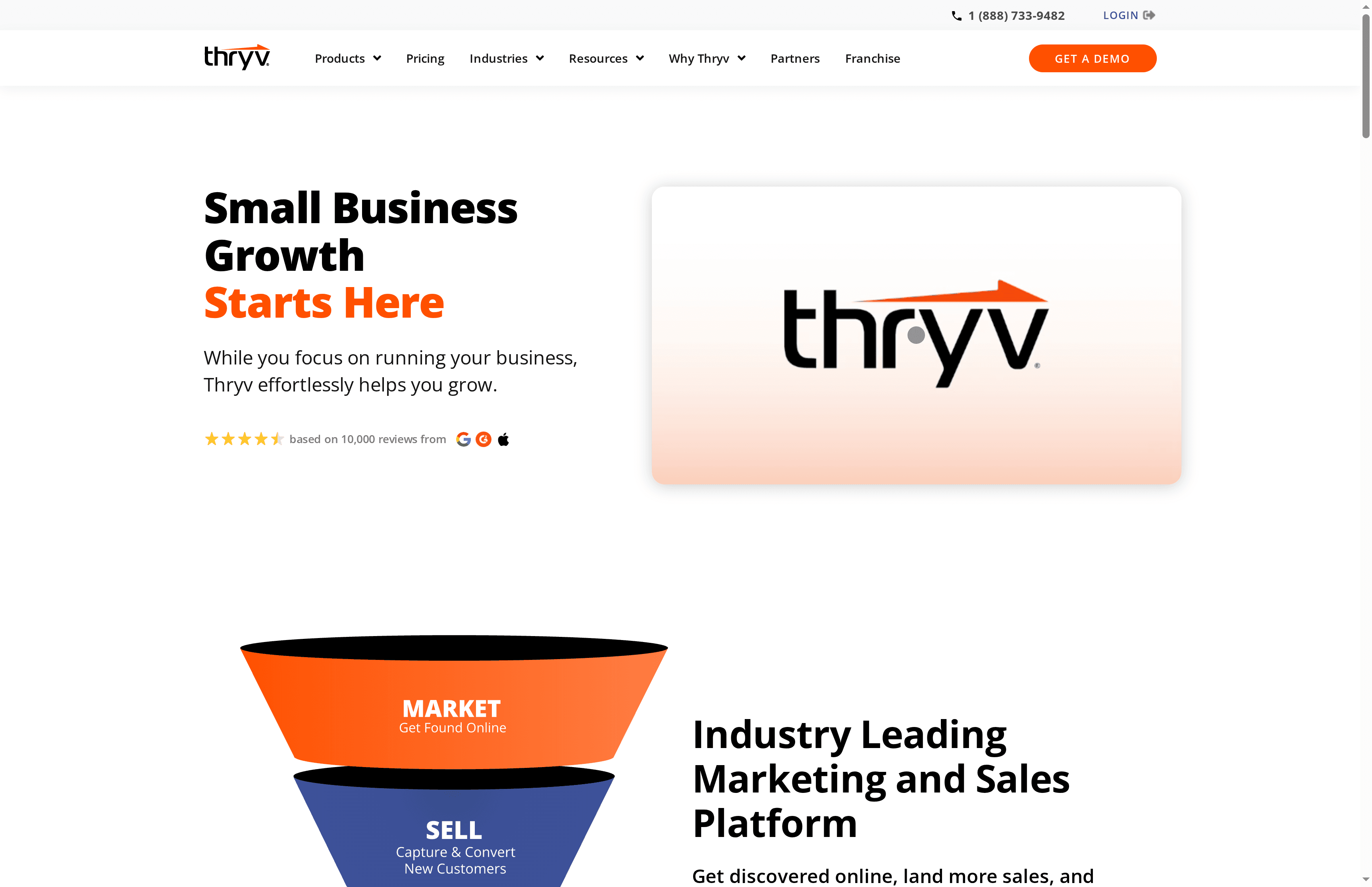
At a Glance
Thryv is an integrated marketing and sales platform built to help small businesses manage online presence, automate marketing and sales workflows, and centralize customer interactions. It combines website building, reputation and listings management, CRM, scheduling, invoicing, and automation into one suite so you don’t need five different tools. For small businesses that want a single vendor and onboarding support, Thryv delivers a clear—if sometimes premium-priced—path to scale. Expect a powerful toolbox with a modest learning curve.
Core Features
Thryv’s core capabilities include a marketing center for online listings, reputation management, and social posting; a website builder for professional sites; and a sales center that covers scheduling, CRM, invoicing, and payments. Pipeline management helps you track deals, while automation tools handle review requests, campaigns, and payments—augmented by AI-powered solutions and SEO and lead-generation packages. In short: discovery, conversion, and retention tools live in one platform designed to reduce fragmentation across your tech stack.
Pros
- All-in-one platform consolidating multiple business tools: Thryv reduces the overhead of juggling separate vendors by bundling marketing, sales, and customer management in one product.
- Designed specifically for small businesses to scale: The feature set and packaged solutions reflect small-business needs like local listings and reputation management rather than enterprise-only functions.
- Includes customer support and onboarding services: Thryv provides onboarding and support to help teams get set up, which speeds time-to-value for busy owners.
- Wide range of integrated features reducing need for multiple software solutions: Scheduling, invoicing, CRM, website, and automation integrations lower long-term integration headaches.
- Industry-specific solutions catered to various service sectors: Templates and packages tailored to service businesses make initial setup more relevant and faster.
Cons
- Pricing can be high for small businesses on tight budgets: The Kickstart plan begins at $646/month, which may be prohibitive for very small operations or sole proprietors.
- Some features may require additional fees or packages: Access to advanced capabilities often depends on add-ons or higher-tier packages, increasing total cost.
- The extensive feature set could have a steeper learning curve for new users: With many modules, teams should expect a ramp-up period to configure automations and pipelines properly.
Who It’s For
Thryv is best for small business owners and managers who want a single, supported platform to run marketing, customer relationships, and payments—especially multi-location service providers, local restaurants, salons, and professional services. If you prefer bundled services and hands-on onboarding over stitching together SaaS point solutions, Thryv fits well.
Unique Value Proposition
Thryv’s unique value is its breadth: it intentionally replaces a stack of separate local-marketing tools with an all-in-one platform backed by onboarding and support. The combination of listings/reputation management plus CRM, scheduling, and payments positions Thryv as a practical one-stop solution for small businesses focused on local discovery and repeat customer engagement.
Real World Use Case
A small local restaurant uses Thryv to manage online reviews, post menus and promos to social channels, host a simple bookings-enabled website, and automate email follow-ups after reservations—resulting in clearer online visibility and smoother customer communications.
Pricing
Starting at $646/month for the Kickstart plan, with additional packages such as Ignite and Accelerate available for more features and higher support levels; promotional discounts may be available.
Website: https://thryv.com
HubSpot
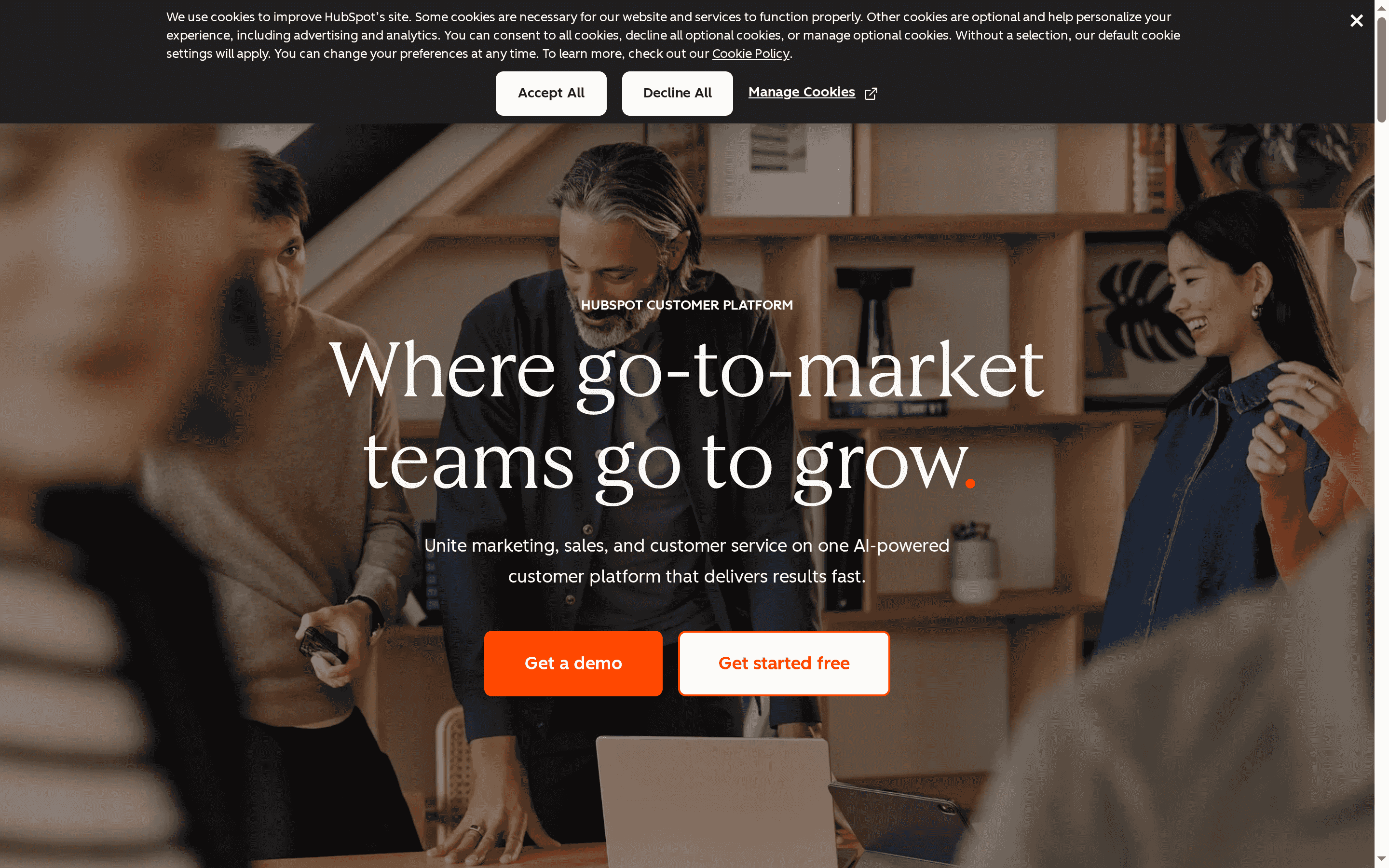
At a Glance
HubSpot is a full-featured customer platform that brings marketing, sales, service, content, data, and commerce tools into one ecosystem. It emphasizes AI-powered helpers and broad connectivity to help businesses of varying sizes grow and manage customer relationships more efficiently. For startups that want a single system to replace fragmented tools, HubSpot can speed setup of core processes—but that power comes with setup complexity and costs to consider.
Core Features
HubSpot’s core capabilities center on a unified CRM that connects business data across teams, plus specialized hubs: Marketing Hub to attract and convert leads, Sales Hub to generate and close deals, Service Hub for support and retention, Content Hub for campaign creation, Data Hub for unified customer data management, and Commerce Hub for payments and subscriptions. Complementing these are Smart CRM features, Breeze AI tools for productivity and insights, and built-in AI agents that automate tasks and support customer interactions.
Pros
- Unified platform reduces tool sprawl: HubSpot integrates various business functions into a single platform, which simplifies workflows and centralizes customer data for your team.
- AI capabilities boost productivity: Built-in Breeze AI and AI agents provide automation and insights that can save time on content, outreach, and routine support tasks.
- Free tier available for basic needs: HubSpot provides free tools that let startups begin using core CRM and marketing features without immediate spend.
- Extensive integrations available: With support for over 1,900 apps, HubSpot can connect with many third-party tools you already use, minimizing disruption during migration.
- Customizable and scalable: The platform is adaptable from small setups to enterprise-scale workflows, allowing businesses to add hubs and capabilities as they grow.
Cons
- Complex setup and onboarding for new users: The breadth of features means initial configuration can be time-consuming and may require external help to optimize.
- Pricing can be high for advanced plans: Professional and enterprise capabilities come with notable monthly costs that can strain a startup budget.
- Some features require additional modules or add-ons: Not every capability is included in base tiers, so functionality you need may add incremental fees.
- Platform can feel overwhelming: The extensive feature set may be more than necessary for very lean teams, creating cognitive overhead.
Who It’s For
HubSpot suits startups and growing businesses that want one centralized system to manage marketing, sales, customer service, and commerce without stitching together multiple point solutions. It’s especially relevant for teams ready to invest time and budget in a scalable platform that combines CRM, automation, and AI-powered productivity tools.
Unique Value Proposition
HubSpot’s main value is delivering an all-in-one customer platform that ties data and workflows together across teams while layering AI tools to automate repetitive work. That combination reduces operational friction and helps teams make data-driven decisions from a single source of truth.
Real World Use Case
A mid-sized company uses HubSpot to automate marketing campaigns, manage customer interactions in the CRM, and analyze unified customer data to refine messaging—resulting in smoother handoffs between marketing, sales, and service and measurable improvements in conversion and retention.
Pricing
Starting at €792/month for the Professional plan with additional costs for enterprise plans and add-ons. Free tools available for basic use.
Website: https://hubspot.com
ActiveCampaign
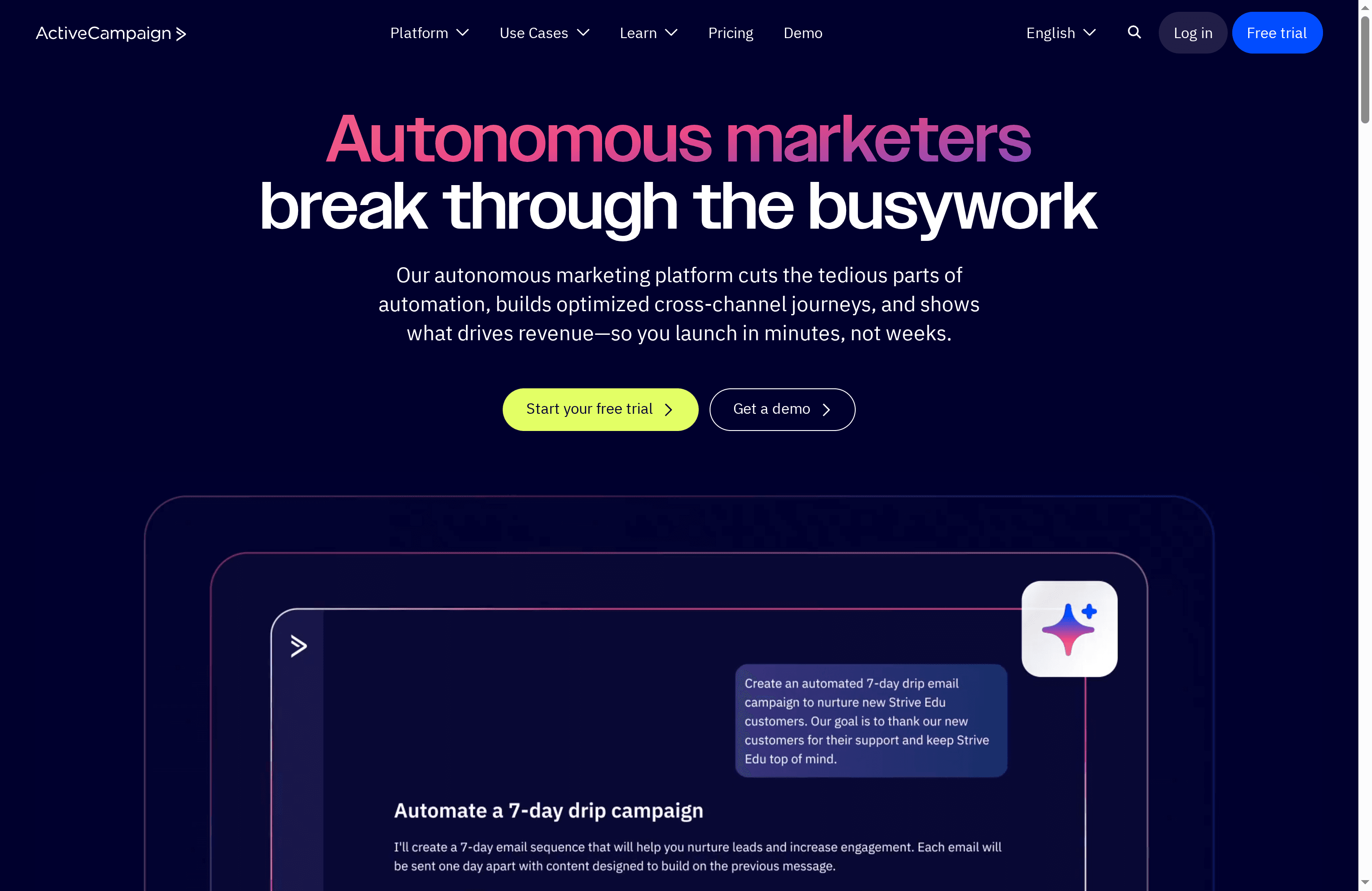
At a Glance
ActiveCampaign is a feature-rich marketing automation platform that helps businesses automate campaigns, build cross-channel customer journeys, and apply AI-driven insights to optimize performance. It supports email, SMS, WhatsApp, and integrates with over 900 apps, making it a flexible choice for teams that need breadth and depth in automation. Expect strong onboarding and coaching support, but plan for a learning curve and potentially higher costs as you scale.
Core Features
ActiveCampaign’s core capabilities center on advanced automation and multi-channel messaging. The platform offers an autonomous marketing engine with AI-driven insights, a visual automation builder with triggers, split branches, and complex workflows, and comprehensive email marketing tools including templates, A/B testing, and dynamic content. Cross-channel orchestration spans email, SMS, WhatsApp, and social messaging, while in-depth analytics, attribution, and revenue reporting let you tie campaigns to outcomes. Integrations with over 900 apps (for example, Shopify and Salesforce) and dedicated onboarding, coaching, and migration services round out the package.
Pros
- Powerful automation and AI features: The platform’s automation builder and AI-driven insights support complex journeys that can reduce manual work and increase personalization.
- Extensive integration options: With over 900 integrations, you can connect CRMs, ecommerce platforms, and other tools to create a unified data flow.
- Flexible plans and multi-channel support: Plans accommodate email, SMS, WhatsApp, and more, which helps teams execute consistent cross-channel campaigns.
- Strong customer support including onboarding and coaching: ActiveCampaign provides onboarding, migration help, and coaching to speed implementation and adoption.
- User-friendly interface with templates and visual automation builder: Templates and a visual workflow designer make building campaigns more approachable for marketing teams.
Cons
- Pricing can be complex with many add-ons and tiers: The pricing structure varies by plan and selected channels, which can make cost planning difficult.
- Steep learning curve for advanced features: Although the basics are approachable, mastering advanced automations and analytics requires time and expertise.
- Some users report higher costs for scaling and additional features: As you add channels, contacts, or advanced capabilities, total costs can rise significantly.
Who It’s For
ActiveCampaign suits businesses that want an all-in-one marketing automation solution with strong AI capabilities and wide integration support. It’s a good fit for teams focused on email-driven customer journeys, sales automation, and companies that can invest in onboarding to unlock advanced features. Small to mid-sized businesses with established marketing processes will gain the most immediate value.
Unique Value Proposition
ActiveCampaign combines advanced automation, AI insights, and broad multi-channel support in a single platform, backed by hands-on onboarding and coaching. That mix helps businesses move from manual campaign execution to data-driven, automated customer journeys without stitching multiple vendors together.
Real World Use Case
ActiveCampaign has demonstrable ROI: MSI Chicago reportedly achieved 206% year-over-year revenue growth using email automation, while Pit Boss Grills generated over $76,000 from a single email campaign by leveraging tagging and automated workflows to target high-value buyers.
Pricing
Starting at: Pricing varies based on plan and channels selected; plans are billed annually and begin with basic options, while advanced features and add-ons add extra cost.
Website: https://activecampaign.com
Keap
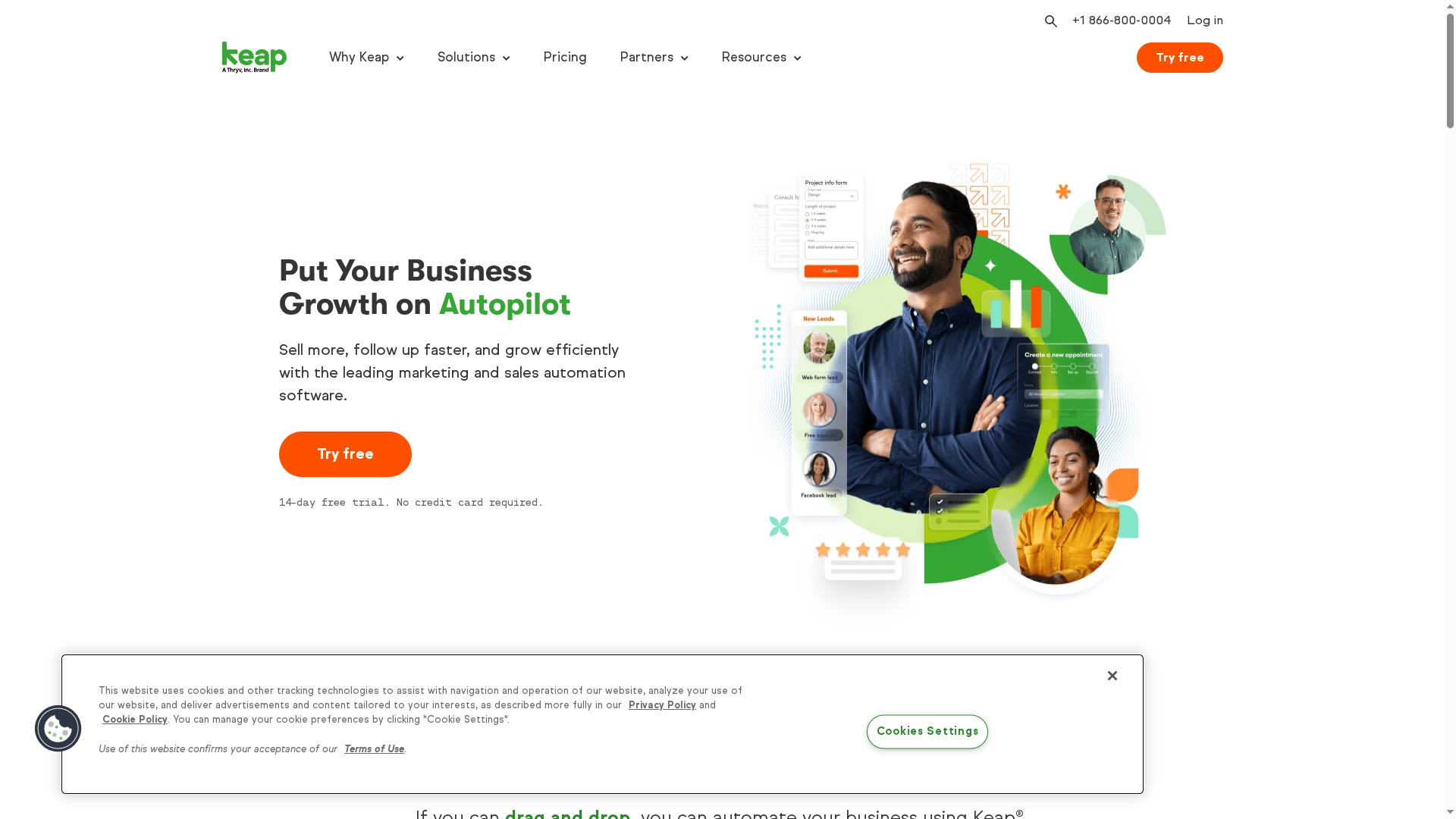
At a Glance
Keap is a full-featured business automation and CRM platform aimed at small to medium-sized businesses, trusted by over 200,000 small businesses. It combines contact management, marketing and sales automation, payment processing, and support tools into a single system so teams can reduce manual work and scale repeatable processes. The platform is powerful for businesses that want one integrated stack, but that power comes with a higher entry price and a learning curve for advanced workflows.
Core Features
Keap’s core capabilities center on CRM and end-to-end automation. It offers contact and lead management, marketing automation (landing pages, forms, email campaigns, and text marketing), and sales automation (pipelines, quotes, invoices, appointment scheduling). The platform includes business automation templates and AI integrations to speed setup, plus lead scoring and management. Keap also supports over 5,000 third-party integrations through its marketplace, enabling connection to payment, analytics, and productivity tools.
Pros
- Comprehensive automation across marketing and sales: Keap ties campaigns, pipelines, invoicing, and payments together so data flows from lead capture to revenue without manual handoffs.
- User-friendly drag-and-drop automation builder: The visual builder simplifies creating sequences and automations, making common workflows easier to assemble and iterate.
- Strong third-party integration ecosystem: With 5,000+ integrations, you can connect Keap to many apps you already use, reducing the need for custom development.
- Dedicated support and training resources: Keap offers customer success managers and training that help teams get up to speed and adopt best practices.
- Proven traction with small businesses: Being used by a large base of small businesses suggests the platform handles common SMB needs at scale.
Cons
- Pricing can be high for smaller startups: The full platform starts at $299/month, and additional costs apply for contacts, users, and add-ons, which may be prohibitive for bootstrapped teams.
- Complex features may require outside help: Some organizations will need professional services or training to configure advanced automations and integrations properly.
- Advanced automation has a steep learning curve for some users: While basics are approachable, mastering the more sophisticated workflows and AI integrations can take time and practice.
Who It’s For
Keap is best for small to medium-sized business owners and teams who want an all-in-one automation platform to streamline sales, marketing, and customer management. It fits organizations ready to invest in a single platform to replace multiple point solutions and those willing to allocate time or budget for setup and training.
Unique Value Proposition
Keap’s unique value is its integrated approach: CRM, marketing automation, sales automation, payments, and a support ecosystem bundled in one solution with a large integration marketplace. For businesses that prefer a single vendor to manage the customer lifecycle, Keap reduces fragmentation and creates a consistent, automated path from lead capture to payment.
Real World Use Case
A small e-commerce business sets up Keap to automate post-purchase follow-ups, nurture cold leads with email and SMS campaigns, schedule customer consultations, and process invoices—freeing staff from manual follow-up and improving conversion and retention rates.
Pricing
Starting at $299/month for the full platform, with additional costs for contacts, users, and add-on services such as text messaging and payments.
Website: https://keap.com
Zoho
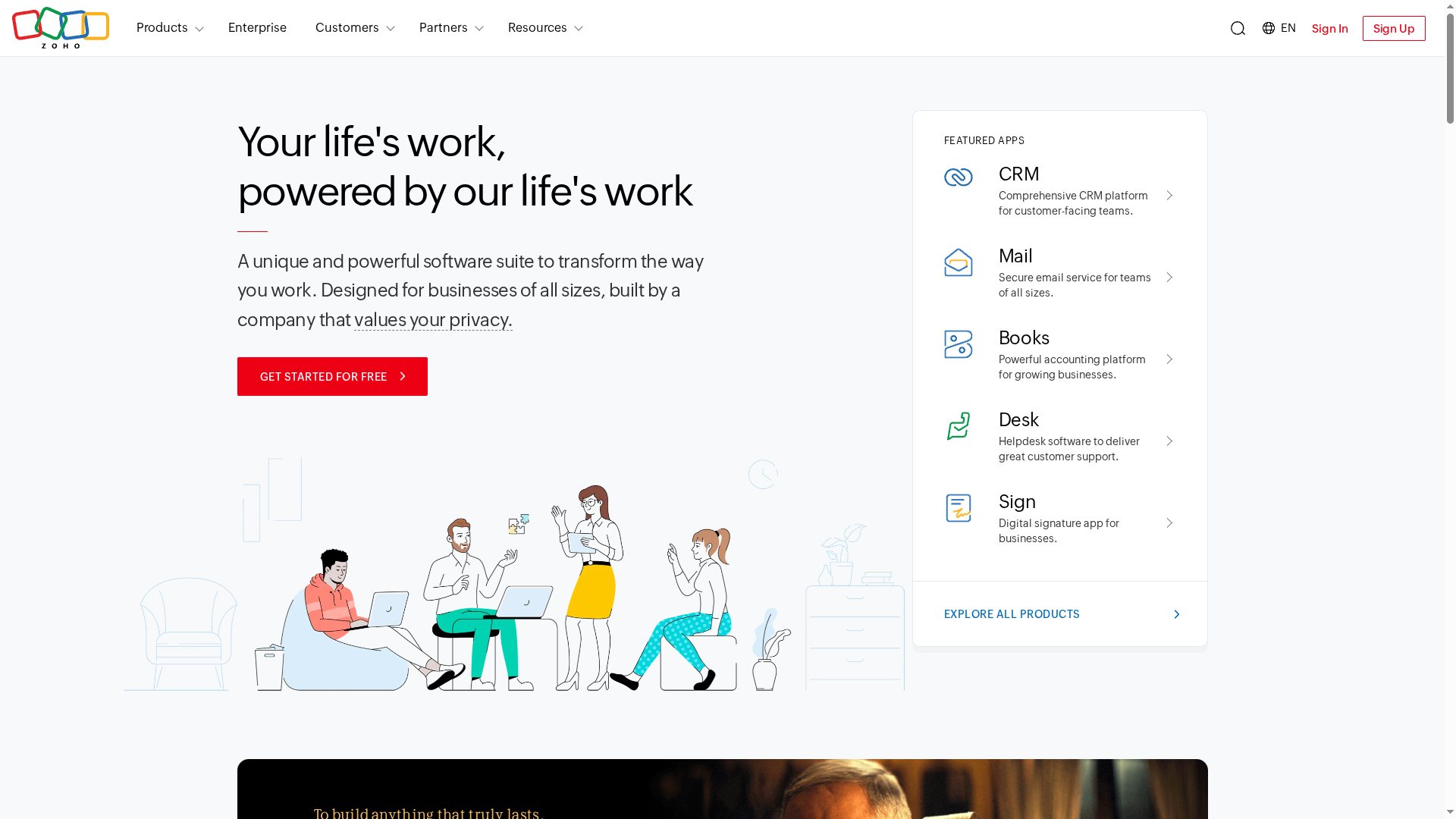
At a Glance
Zoho is a comprehensive cloud software suite that bundles CRM, email, accounting, HR, help desk, and more into a single platform called Zoho One. Its strengths are breadth and integration—Zoho aims to be an operating system for business with a strong emphasis on privacy and customization. The platform includes Zia, an AI assistant that surfaces recommendations and insights, which can accelerate decision-making for data-driven teams. That breadth can be a double-edged sword: powerful, but it may require deliberate training and governance to avoid overlap or complexity.
Core Features
Zoho’s core capabilities center on its all-in-one approach: a single vendor for CRM, email, finance, HR, and customer support apps, all accessible under Zoho One. The suite supports customization and automation of business processes across departments, and Zia provides AI-driven recommendations and insights. For teams looking to consolidate tools, Zoho offers a unified platform that can centralize data and workflows—reducing app sprawl and simplifying permissions and security policies.
Pros
- Integrated platform that covers multiple business functions: Zoho brings CRM, accounting, HR, help desk, and email together so teams can work from the same data set without constant context switching.
- Customizable and automated workflows: Businesses can tailor processes and set up automation across apps to reduce repetitive work and speed up handoffs.
- Strong focus on data privacy and security: Zoho emphasizes privacy-by-design, which is valuable for companies that need to protect customer and financial data.
- Cost-effective compared to individual software solutions: Consolidating multiple tools into one suite typically reduces total subscription costs versus buying separate best-of-breed products.
- Global presence and support: Zoho’s worldwide footprint means localized support and the ability to serve distributed teams.
Cons
- Complexity of managing many applications may require training: Getting value from the full suite often needs time, onboarding, and governance to avoid confusion across teams.
- Possible feature overlap or integration challenges: With many apps in one ecosystem, some features can overlap, and custom integrations between modules may still require configuration work.
- Pricing details are not specified in the source data: The provided information doesn’t include clear per-user or per-app pricing, which makes upfront cost comparisons harder.
Who It’s For
Zoho is best for businesses of all sizes that want to consolidate operational tools into a single cloud platform—especially organizations prioritizing privacy, customization, and an integrated data model. If you’re an SMB or growing company juggling multiple vendors and looking to centralize CRM, finance, HR, and support, Zoho is a logical candidate.
Unique Value Proposition
Zoho’s unique angle is delivering a full operating system for business (Zoho One) that combines breadth, customization, and privacy in a single vendor experience. Rather than stitching disparate apps together, Zoho offers an end-to-end suite where automation and AI (Zia) can work across functions.
Real World Use Case
A company adopts Zoho One to unify sales, marketing, finance, and customer support. By centralizing data and automating workflows, they reduce manual handoffs, accelerate reporting, and enable managers to make data-driven decisions faster—improving efficiency across departments.
Pricing
Free tier available; pricing details are not specified in the provided data and the vendor encourages starting for free to explore products.
Website: https://zoho.com
Brevo
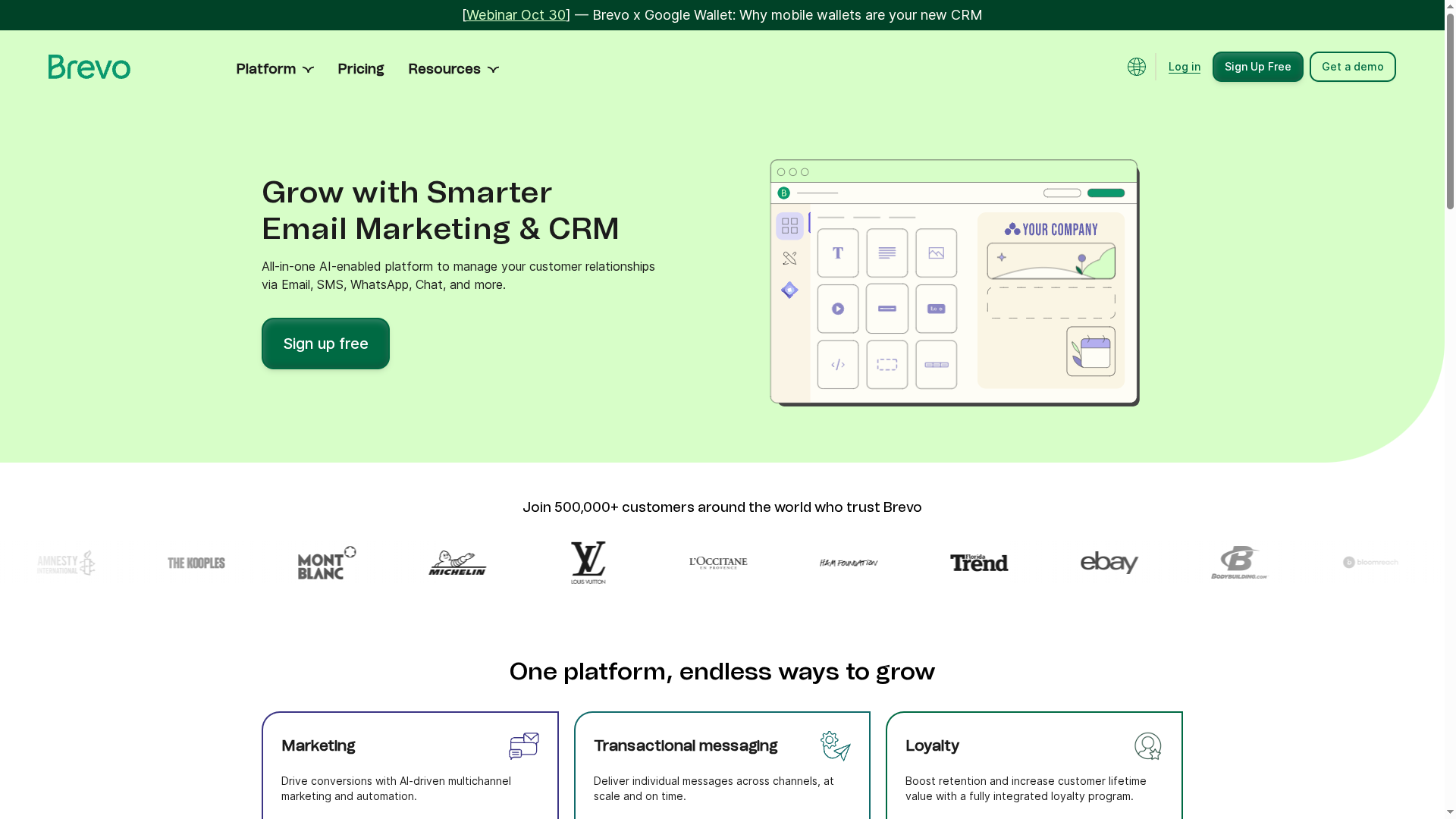
At a Glance
Brevo is an AI-enabled, all-in-one marketing and CRM platform that combines email, SMS, WhatsApp, chat, and transactional messaging into a single system. It’s designed to help businesses—from solo founders to large enterprises—run smarter, more personalized campaigns using AI segmentation, content generation, and campaign optimization. The platform supports loyalty programs and sales automation, and it already serves over 500,000 customers worldwide. Bottom line: Brevo is a strong choice when you need multichannel reach and AI assistance in one package, though larger organizations should evaluate enterprise pricing carefully.
Core Features
Brevo’s core capabilities center on multichannel campaign execution and AI-driven optimization. Key features include email marketing and campaign management, SMS and WhatsApp outreach, and transactional messaging across channels. The platform offers AI segmentation and content generation to tailor messages, a loyalty program module for points and rewards, and sales pipeline management with automation. Underpinning these is a customer data platform for centralized data management and synchronization, plus AI-powered campaign analysis and optimization supported by the Aura team.
Pros
- Comprehensive multichannel marketing tools: Brevo supports email, SMS, WhatsApp, chat, and transactional messaging, making it easier to coordinate campaigns across customer touchpoints.
- AI-powered automation and segmentation: Built-in AI helps personalize messaging and segment audiences without manual spreadsheet work.
- Easy integration with existing tools: The platform is designed to connect with other systems, simplifying data flow and campaign execution.
- Flexible pricing plans for different business sizes: Options range from a free tier to paid plans and custom enterprise solutions, allowing businesses to scale without immediate heavy investment.
- No credit card required to start: You can evaluate the platform without a payment commitment, lowering the barrier to trial.
Cons
- Pricing could be high for larger enterprises: While plans scale up, enterprise-level customization and volume needs may come with a significant price increase.
- Advanced features may require technical knowledge: Some of Brevo’s more powerful tools—like data synchronization and custom automation—can demand technical setup or expertise.
- Limited details on certain custom solutions in the provided content: The product overview outlines many capabilities but doesn’t provide full implementation specifics for complex, bespoke projects.
Who It’s For
Brevo fits businesses that want a single system to manage marketing, CRM, and multichannel messaging—especially small to mid-sized companies that need powerful automation without stitching together multiple vendors. It’s also suitable for larger teams that have the budget and technical resources to leverage enterprise features and AI optimization.
Unique Value Proposition
Brevo’s distinct value is its combination of AI-driven segmentation and content generation with native support for multiple channels (email, SMS, WhatsApp, chat) plus customer data management—all in one platform. That reduces tool sprawl and helps teams act faster on unified customer insights.
Real World Use Case
A retail company uses Brevo to send personalized email and SMS promotions, manage a points-and-rewards loyalty program, and analyze campaign performance in real time—resulting in higher engagement and clearer attribution between marketing actions and sales.
Pricing
Multiple plans from free to custom enterprise options, with monthly and yearly billing. Free plan available; paid plans start from €5,000 emails/month for Standard.
Website: https://brevo.com
Business Growth Platforms Comparison
This table provides an overview of various business growth platforms, highlighting key features, pros, cons, pricing, and ideal users to help you make an informed decision.
| Platform | Key Features | Pros | Cons | Pricing |
|---|---|---|---|---|
| Go Online Now-Connect | CRM, SEO, digital marketing automation | All-in-one solution, hands-on support, affordable | Complex features for startups | Starts at $15/month, up to $282/month |
| HubSpot | Smart CRM, AI tools, cross-channel content management | Comprehensive suite, AI for efficiency, strong support | Expensive for startups, complex setup | Free tier, paid plans start at $800/month |
| Thryv | Listings management, CRM, scheduling, invoicing | Consolidates tools, tailored for small businesses, onboarding support | High pricing for small businesses, complex features | Starting at $646/month for Kickstart plan |
| ActiveCampaign | Automation builder, multi-channel messaging, AI insights | Powerful automation, strong integrations, user-friendly interface | Complex pricing, learning curve for advanced features | Custom costs based on plan and channels |
| Keap | CRM, lead management, marketing and sales automation | Comprehensive automation, strong integrations, customer support | High entry price, complex features | Starts at $299/month |
| Zoho | CRM, email, accounting, HR, help desk | Integrated platform, customizable workflows, privacy focus | Training needed for complexity, possible feature overlap | Free tier available, custom enterprise options |
| Brevo | Multichannel messaging, AI segmentation and content, analytics | Comprehensive tools, AI-powered, flexible pricing | High costs for enterprises, may require technical setup | Plans start free; enterprise options available |
Simplify Growth with an All-In-One Marketing Automation Partner
Startups face the challenge of juggling multiple marketing tools that are costly and complicated. The article “Top Digital Marketing Services for Startups – 2025 Comparison” highlights how finding affordable, integrated marketing automation software combined with reliable CRM and digital marketing services is key to scaling efficiently. If you want to avoid the headaches of overpriced platforms or disconnected tech, Go Online Now-Connect offers a solution built specifically for SMBs and startups who want to grow smarter, not harder.
Our platform unifies email marketing automation, lead management and CRM, funnels, and reputation management all in one place. Backed by real human support and done-for-you setup, we help you reclaim time and boost conversions quickly. Explore how our Digital Marketing Archives – Go Online Now can elevate your campaigns, and discover seamless website services from our Website Services Archives – Go Online Now to enhance your online presence.

Stop wasting money on multiple subscriptions and complex tools. Visit Go Online Now today to experience the most affordable all-in-one marketing automation software designed for startups. Get started now with expert onboarding and watch your business grow without the hassle.
Frequently Asked Questions
What digital marketing services should startups consider for 2025?
Startups should consider a mix of services including social media management, SEO, email marketing, and content creation. Focus on choosing services that align with your target audience and business goals. Evaluate service packages based on their potential to drive leads and conversions within your market.
How can startups effectively measure the success of their digital marketing services in 2025?
Startups can measure success by tracking key performance indicators (KPIs) such as website traffic, conversion rates, and customer engagement metrics. Implement a reporting system to review these metrics monthly for actionable insights on campaign performance and areas for improvement.
What budget should a startup allocate for digital marketing services in 2025?
A startup should consider allocating about 7-10% of its revenue for digital marketing services. If you are a new startup, start with a minimal budget and optimize it based on initial campaign responses, adjusting your spend within the first 3-6 months.
How can startups create effective digital marketing campaigns quickly?
Startups can create effective campaigns by defining clear goals, identifying their target audience, and utilizing templates for ad creatives or emails. Utilize a content calendar to schedule and plan campaigns systematically so that you can launch new initiatives every month.
What role does SEO play in digital marketing for startups in 2025?
SEO plays a crucial role in ensuring that startups’ websites rank higher in search engine results, making it easier for potential customers to find them. Invest in SEO strategies early, and aim for keyword optimization, quality content, and backlinking to improve visibility within the first 6 months.
How can startups integrate social media into their digital marketing strategy effectively?
Startups can integrate social media by choosing platforms that best reach their audience and designing content that resonates with them. Create a consistent posting schedule and engage with followers regularly to build community and brand loyalty within the first quarter of your campaign.
Recommended
- Understanding Why Invest in Digital Marketing – Go Online Now
- Understanding Why Invest in Digital Marketing Services – Go Online Now
- Understanding Digital Marketing Strategies for SMEs – Go Online Now
- What is Digital Marketing Strategy? Understanding It Clearly – Go Online Now
- Top Digital Marketing Techniques for 2025: A Complete Guide
- Best SEO Agencies Sydney – Expert Comparison 2025 – Conceive Frogs

